Telematics 3.0 for starline-online.ru website
Meet new opportunities in the New Year! Find new options on starline-online.ru monitoring website.
Smart two-factor authorization*
In the car security market StarLine engineers successfully pioneered the secure login to a personal user account on the basis of two-factor authorization. Controlling of the car security and service from starline-online.ru website is of the same reliability as the work of the world’s electronic payment systems.
Now in order to get into your Personal Account Area, you have to enter a login, a password and a unique code received by SMS.
Even if the thief learns your login and password, he will fail in entering your account.
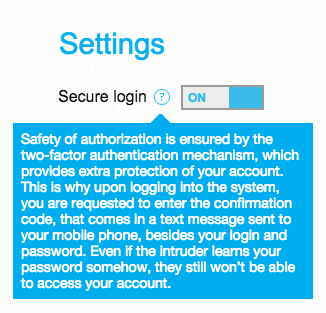
To enable secure login, please add your phone number to the section «Personal Information», receive the SMS with a confirmation code, and activate the «Secure login» in the «Settings» section.
* The function is run in the test mode free of charge
Smart Event log
The Event log is convenient and smart!
We added classification of events: now you can choose the event you are interested in (for example, time of the engine start and stop) and view all the actions related to it.
Look how easy it is:
1. Set the period you are interested in
2. Choose the event
3. View at what happened to the car
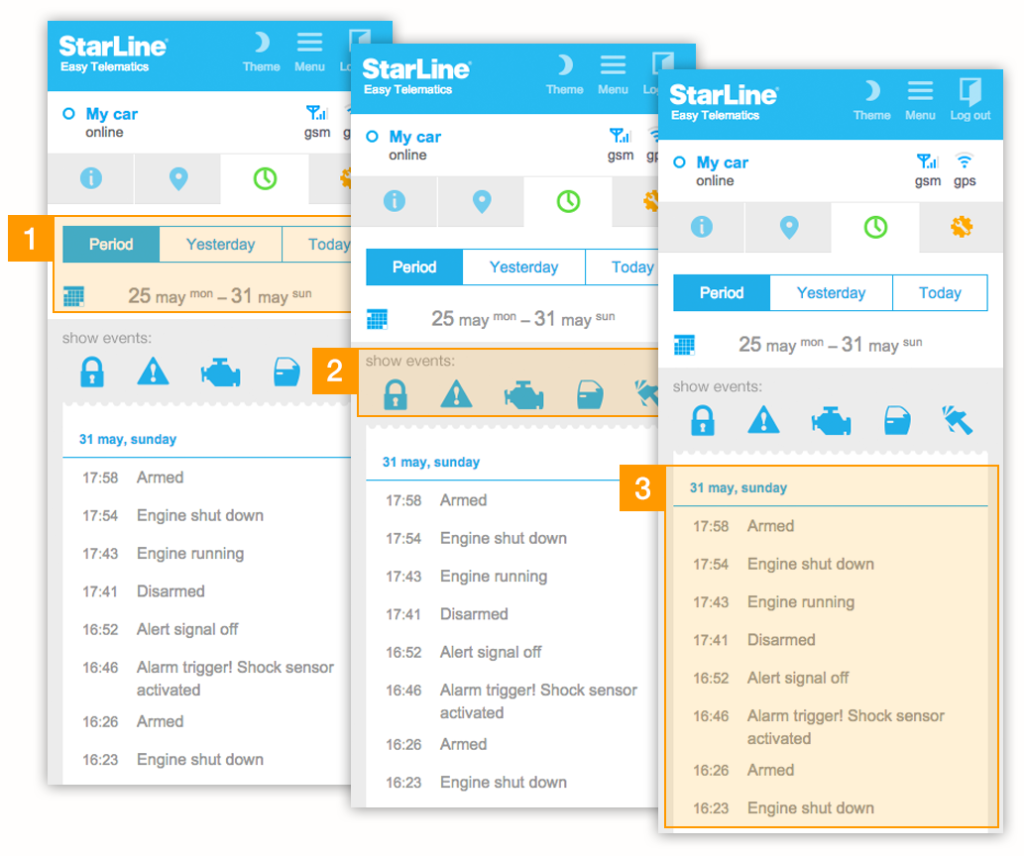
Smart search
If your car fleet is over 10 vehicles, the smart search will enable you to find the necessary car from the list in a moment. Just start typing the first letters of your car’s name in the search box:
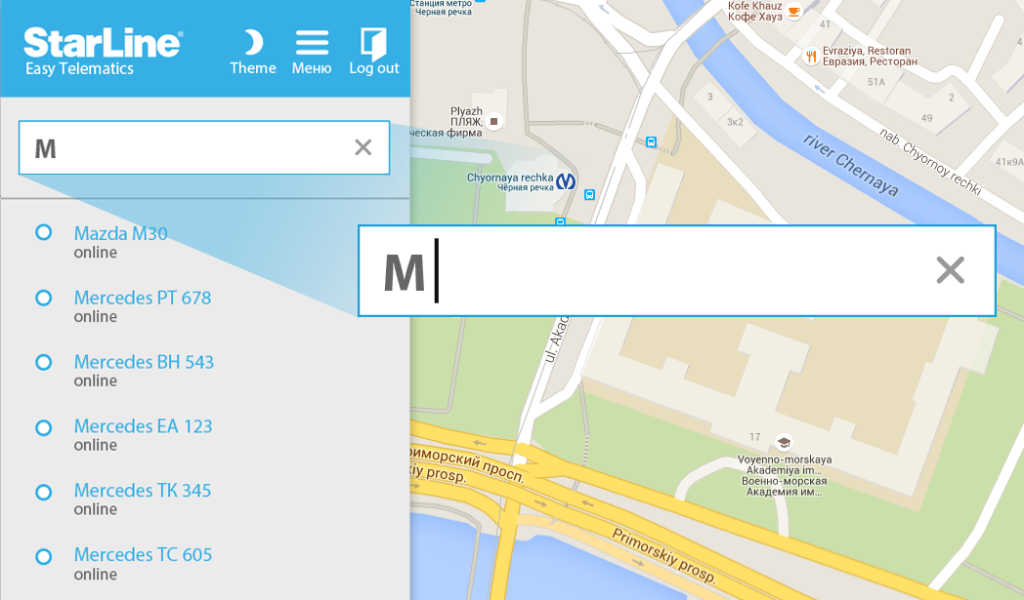
Check all the tracks and events on the monitoring website! Now you can fully control your car!
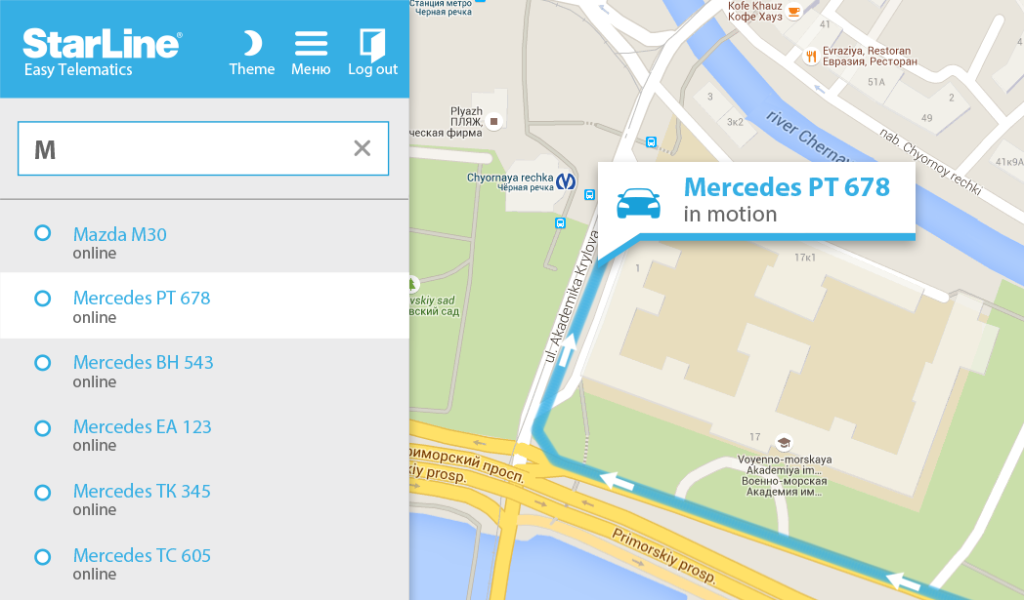
Smart control
If you want to control tracks of a group of vehicles within certain territories, you should take advantage of the geozones. You can set from 1 to 3 geozones with boundaries of any shape.
To create a geozone, you should enter the «Menu» and choose «Add a geozone» in the section «Geozones and marks». Then define the wanted geozone by pressing the left mouse button, name it and click «Save». The geozone is created!
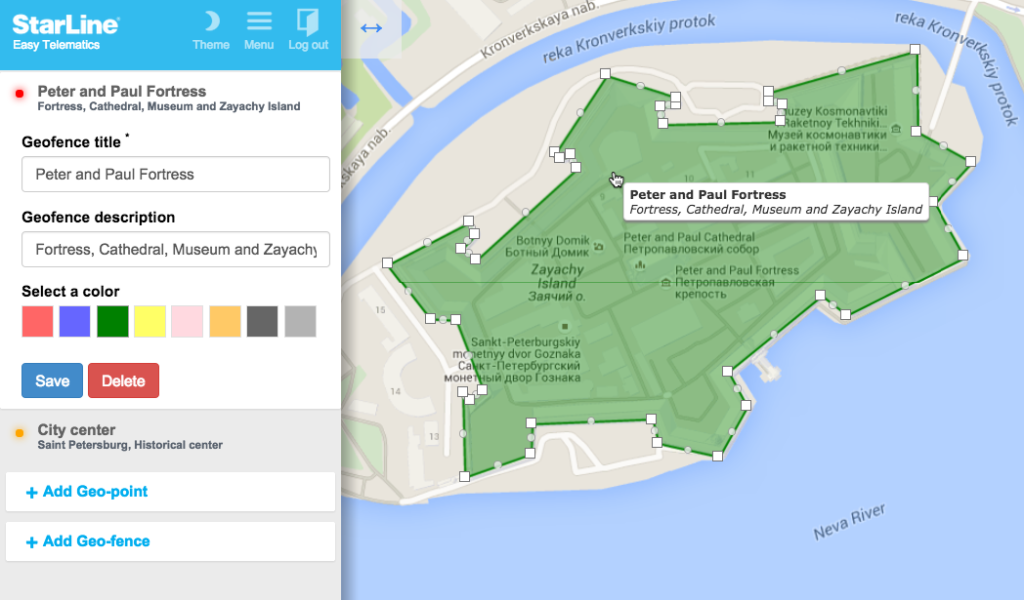
To put a geomark, it is necessary to enter the «Menu» and choose «Add a geomark» in the section «Geozones and marks». Then please either click the wanted point on the map or type the inputs to the field «Mark Address». Then you should name the mark, set the necessary radius (from 100 to 1000 m) and click «Save».
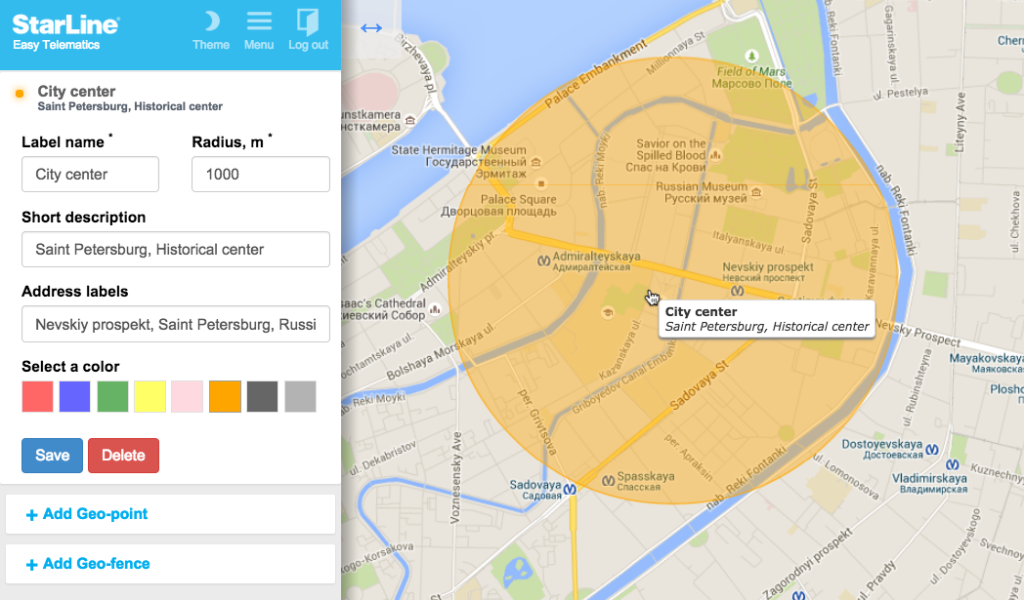
You can easily set up e-mail notifications on entry or exit from the zone or geomark in the section «Settings».
Urgent event notifications
Get notified about the alarms, balance of the SIM card, arming and disarming, remote engine start, engine start and stop, and activation of the «Anti-hijack» mode. Set up the wanted frequency of notifications in the «Settings».
Good luck on the roads in the New Year!
The «Telematics» service is provided by StarLine free of charge. StarLine security and telematic equipment is intended for private use.






