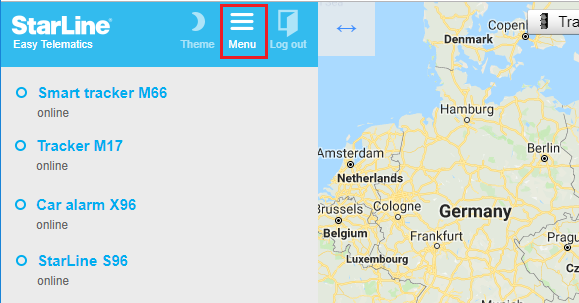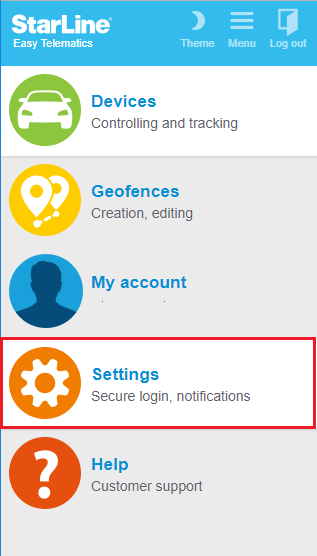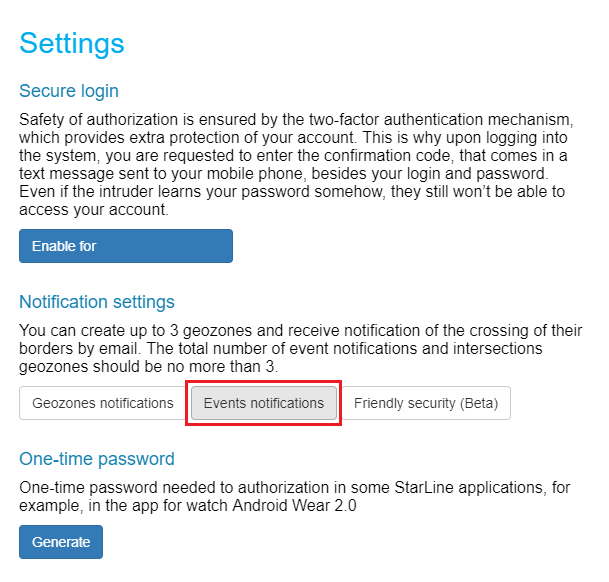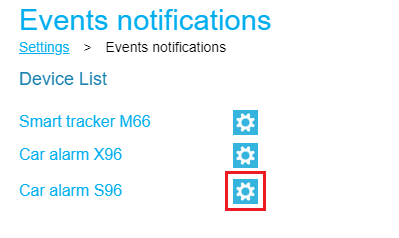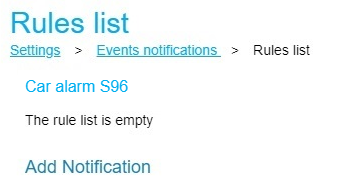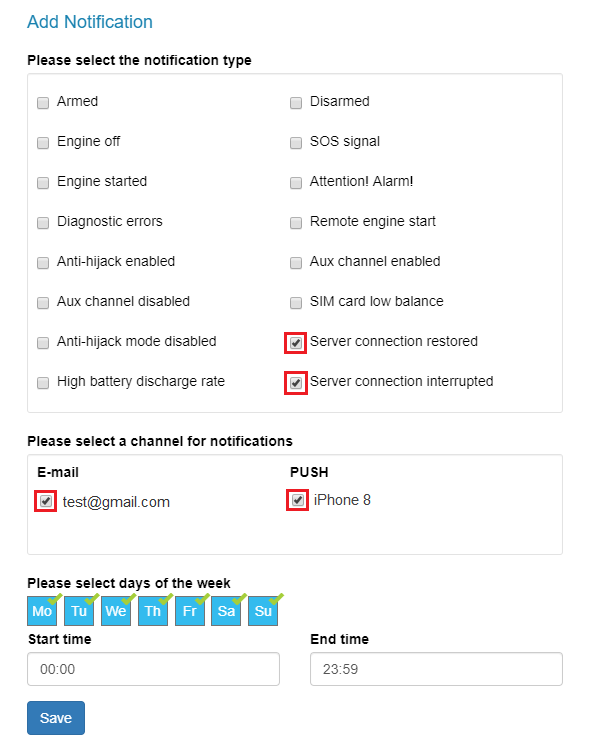Now the intelligent GSM connection control is available for StarLine security – telematic systems and smart trackers owners.
Do you want to prevent hijacking and theft with GSM jammers?
Activate the free of charge option and get push and email alerts when your security system lost connection with StarLine server.
StarLine server will notify you of a need to check a car alarm state in case of connection with your security system is interrupted for 5 min.
This interval is optimal to notice and prevent a threat. And it’s enough to avoid false alerts in short connection interruptions.
After receiving a connection lost alert you may check an actual security state with SMS-request or voice call to the security system telephone number.
Activate GSM connection control in 5 steps
Step 1. Enter Menu section in your starline.online account.
Step 2. Go to the Setting tab.
Step 3. Click “Events notification” button
Step 4. Choose the necessary device in the list and tap the settings icon.
Step 5. The Rules list will open.
Below is the list of notification options. Select the options:
✓Server connection restored
✓Server connection interrupted
✓Select Email and connected smartphone for Push alerts
And you may configure the alerts schedule.
Save the settings and be always aware of your StarLine device connection status!